 This plugin for Outlook 2010© came from the need to manage multiple e-mail accounts during the same Outlook© session. In particular I had the need
to manage multiple addresses, some are just simple aliases, and also the incoming mail messages were distributed through simple rules in folders and sub folders. The fundamental
problem was that having the accounts folder tree and open (expanded) some of the accounts disappeared from the visible panel, with the same closed you couldn't see where the new
messages had finished (you could see only how many messages have arrived in Inbox). The functionality added by the plugin consists in adding a popup icon
This plugin for Outlook 2010© came from the need to manage multiple e-mail accounts during the same Outlook© session. In particular I had the need
to manage multiple addresses, some are just simple aliases, and also the incoming mail messages were distributed through simple rules in folders and sub folders. The fundamental
problem was that having the accounts folder tree and open (expanded) some of the accounts disappeared from the visible panel, with the same closed you couldn't see where the new
messages had finished (you could see only how many messages have arrived in Inbox). The functionality added by the plugin consists in adding a popup icon
![]() in the system tray which appears when new messages arrive, even when the account tree is compressed.
The interface that opens at the click of the popup icon allows you to see which messages have arrived for each account and to see the sender, both the name and the e-mail address,
and the object sorted by recipient. Of course, the messages read or deleted in Outlook are automatically removed from the plugin tree, and you can rebuild the list of
unread messages in Outlook. As you can see in the open interface of the program in which there are 3 email accounts, the program has no problem handling messages that end up in
different pst or ost files, even for the same recipient, and works identically for both accounts configured as POP3, IMAP or Exchange.
in the system tray which appears when new messages arrive, even when the account tree is compressed.
The interface that opens at the click of the popup icon allows you to see which messages have arrived for each account and to see the sender, both the name and the e-mail address,
and the object sorted by recipient. Of course, the messages read or deleted in Outlook are automatically removed from the plugin tree, and you can rebuild the list of
unread messages in Outlook. As you can see in the open interface of the program in which there are 3 email accounts, the program has no problem handling messages that end up in
different pst or ost files, even for the same recipient, and works identically for both accounts configured as POP3, IMAP or Exchange.
The refresh button deletes the tree in the plugin and rebuilds it with all unread messages, while the alias handle adds a fictitious contact to Outlook Contacts and manages
it as a real account. This last condition I met on a few occasions, but basically it is one or more mail aliases that deliver messages to a single recipient with a different name;
I personally have an unprintable e-mail address (user code plus domain provider), but I use an alias that refers to this address and similarly other members of my family give
their alias for the same account. When the plugin arrives it divides them by alias.
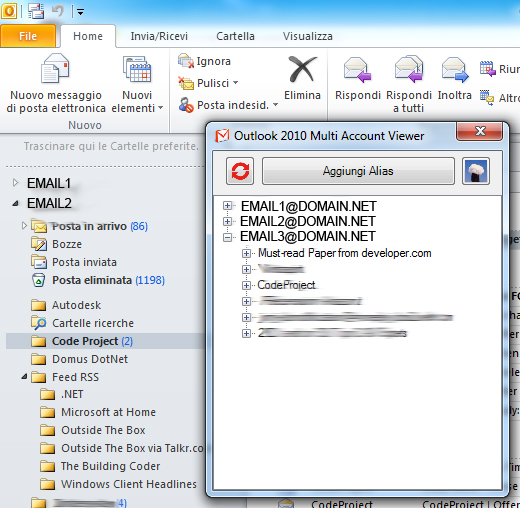
Apparently this was not just a requirement of those who asked me and myself to develop the software, because in subsequent versions of Outlook©, Microsoft has avoided the inconvenience and of course it has done better job than myself.