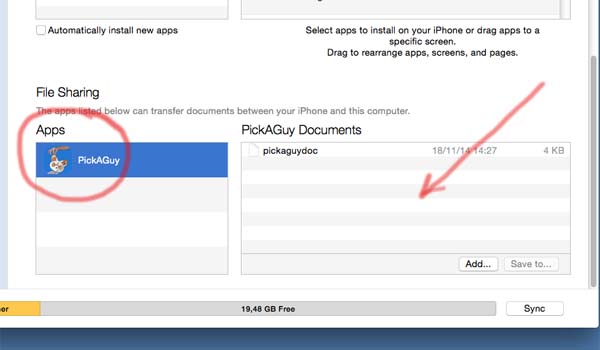PickAGuy
How to import a class from a file
To start, create a text file (.txt extension) with the names of the students separated by carriage return.
In Windows, you can use NotePad.
With a Mac, you can use TextEdit: be sure to select 'Make Plain Text' from the format menu.
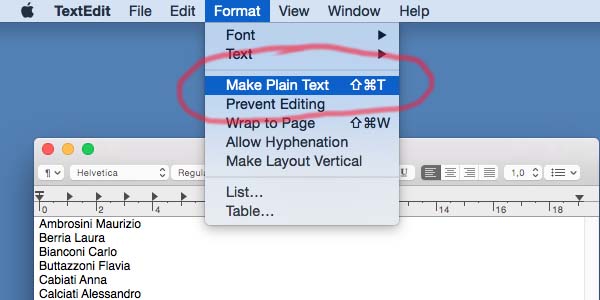
Then start iTunes, and click on the icon of your iPhone
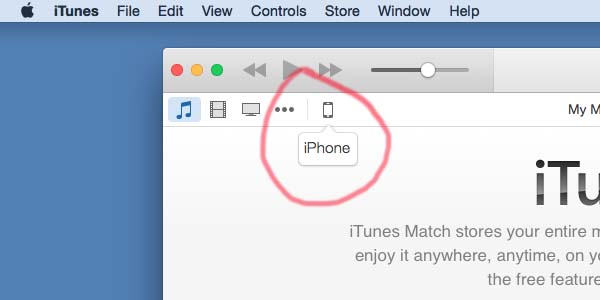
Select 'Apps' from the left
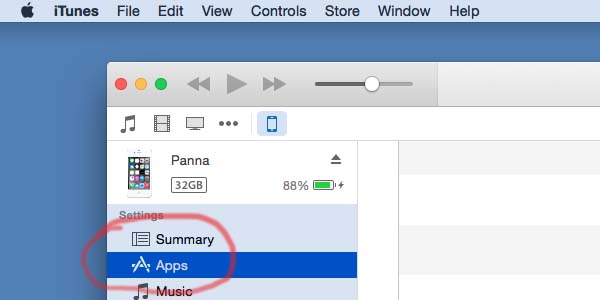
Scroll to the bottom of the page (File Sharing):
Select PickAGuy in the apps list, then drop the file in the space to right.