Hosts file info
Please read before using or adding to your hosts FileEach user must tailor the hosts file I provide, to suit their own surfing habits. Some sites that I want blocked, others may not. It would be impossible to please everyone, so I am listing the entries all in the enabled state.
By adding the entries from my list to your hosts file, your machine will not be permitted to seek access to these servers via the Internet, it will direct your browser to the local computer in search of these sites. Since these are not on your local computer (at least I hope not) the servers will not be contacted.
Be advised, if you enter a "www.whatever.com" to the hosts file, you will not be able to access this page. Look over the entries I have listed to ensure none of these sites are sites you normally visit. If there is an entry on my lists that you normally visit, simply do not enter it to your hosts file. Also, if you are having trouble accessing a particular site, check your hosts file for an entry for that site. Remove it permanently or disable it temporarily by rem'ing it out with "#" at the beginning of the line. See the example below:Example:
# 0.0.0.0 www.whatever.com
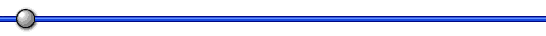
Many users have also reported that by using an entry of
127.0.0.1 localhost
in the 0.0.0.0 hosts file format, causes Netstat to list, the first entry after the localhost entry, as listening. For example, if you are using the 0.0.0.0 hosts file format and have the first entry as
127.0.0.1 localhost
and the second entry as
0.0.0.0 a.r.tv.com
When Netstat is ran, it may show a.r.tv.com as listening when in fact it isn't. To work around this bug, make sure the localhost entry is the first one in your hosts file and also make sure it matches the hosts file format you are using. For example, if you use the 0.0.0.0 hosts file format, make the localhost entry as such
0.0.0.0 localhostAlso be aware that problems have been reported when using certain proxy or web server software when the localhost entry doesn't match the hosts file format you are using. To fix this, the entry for localhost should match the format of the file you are using. For example, if you are using the 0.0.0.0 hosts file format the entry for localhost should be
0.0.0.0 localhost
If you are not using this type of software, it is recommended you leave the localhost entry set as
127.0.0.1 localhost
to avoid problems with applications that may be looking for the localhost at 127.0.0.1.
This site contains a listing of many different Internet servers that can be placed into your hosts file for blocking ads and other means of unknowingly tracking you while you surf the net.
What is this hosts file thing you ask? I will give you a brief description, for a more detailed description please visit Gorilla's site which can be found on my links page.
The hosts file can normally be found in the C:\Windows directory if you are using Windows 95 or 98. It can be opened and edited with a text editor such as Notepad or Wordpad.
Note: If you are using Windows NT, surf on over to Gorilla's place where he details where the hosts file is located on a NT machine.
It does not have a file extension and appears simply as hosts. There might also be a file called hosts.sam located in the same directory, this is a sample of the general layout of the hosts file and not to be confused for the hosts file.The hosts file can be used to help speed your access to the sites listed within it. For example, you could make an entry such as
123.45.678 www.wherever.com
where 123.45.678 is the site's correct IP address. By creating this entry, your browser will not have to query an outside source to determine the IP address for www.wherever.com since it will check the hosts file first and you have told it the IP address. This method can be very effective for sites you frequently visit.
An additional benifit of the hosts file is that it can also be used to block unwanted sites or servers. This can be accomplished by creating an entry such as
127.0.0.1 ads.somewhere.net
or
0.0.0.0 ads.somewhere.net